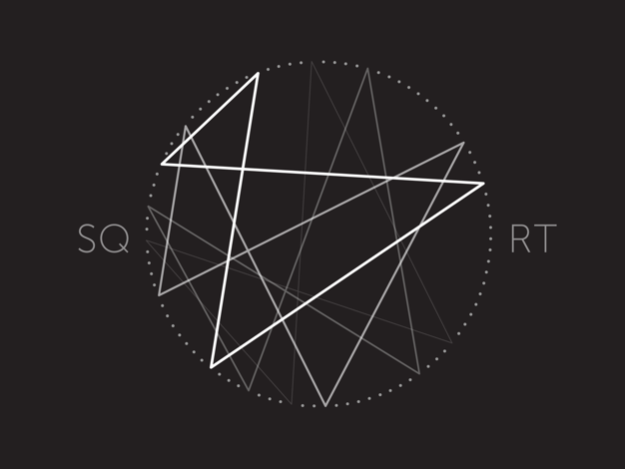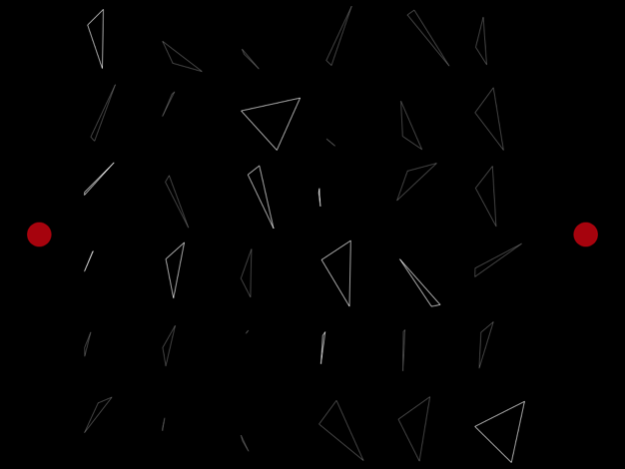sqrt - audio 1.7
Continue to app
Free Version
Publisher Description
SQRT is a multitouch sound board sample player.
Tap on the items to trigger different sounds. Drag a triggered sound around the surface to change its parameters. Use the two buttons on the side to change the way how you can play / trigger the sounds.
With the pro version you can load in your own sounds (using iTunes or AudioShare) and create your own grids!
SQRT comes with a specially designed set of (glitch) sounds by composer/sound designer Ctrl-t (aka Jan T.) and are an incarnation of one of his recent (live) pieces. If you want to use your own sounds, get the pro version!
What is special about SQRT?
The sounds can be triggered from one point on the screen but the playback behavior can be manipulated over the entire screen. For each 'trigger point' there are snapshots of parameter settings spread across the playing area. The playback behavior is changed by interpolating between these presets. Currently the presets define pitch, loop start and loop length.
Jul 10, 2016
Version 1.7
This app has been updated by Apple to display the Apple Watch app icon.
Fixed support for: Audiobus, AudioShare import, Inter-App Audio
About sqrt - audio
sqrt - audio is a free app for iOS published in the Audio File Players list of apps, part of Audio & Multimedia.
The company that develops sqrt - audio is TeaTracks. The latest version released by its developer is 1.7.
To install sqrt - audio on your iOS device, just click the green Continue To App button above to start the installation process. The app is listed on our website since 2016-07-10 and was downloaded 7 times. We have already checked if the download link is safe, however for your own protection we recommend that you scan the downloaded app with your antivirus. Your antivirus may detect the sqrt - audio as malware if the download link is broken.
How to install sqrt - audio on your iOS device:
- Click on the Continue To App button on our website. This will redirect you to the App Store.
- Once the sqrt - audio is shown in the iTunes listing of your iOS device, you can start its download and installation. Tap on the GET button to the right of the app to start downloading it.
- If you are not logged-in the iOS appstore app, you'll be prompted for your your Apple ID and/or password.
- After sqrt - audio is downloaded, you'll see an INSTALL button to the right. Tap on it to start the actual installation of the iOS app.
- Once installation is finished you can tap on the OPEN button to start it. Its icon will also be added to your device home screen.